What is in the latest device pack?
Driver changes:
• Axis
- Simplified configuration for edge recording retrieval. When the new ''Any'' option is selected for ''Edge recording type to retrieve'' setting, the driver retrieves available recordings for the selected time interval regardless of their trigger type.
- Added new ''Name'' setting for Input and Output that shows the name of the corresponding I/O port on the device.
- Enabled configuration of color scheme for Radar devices.
• Universal Driver:
- Added SRT support for Video and Audio. New streaming modes - SRTP/RTSPS/UDP, SRTP/RTSPS/UDP multicast, SRTP/RTSPS/TCP.
• General:
- Updated the default streaming mode to RTP/RSTP/TCP for the following drivers: Axis, BoschPTZ, Bosch*ch, BoschX20XF, SonyGenX, Hanwha, HanwhaDVR, ONVIF.
Fixed Issues:
- Fixed an issue with adding devices due to improper handling of error responses with chunked payload.




 Weitere hinzufügen
Weitere hinzufügen

