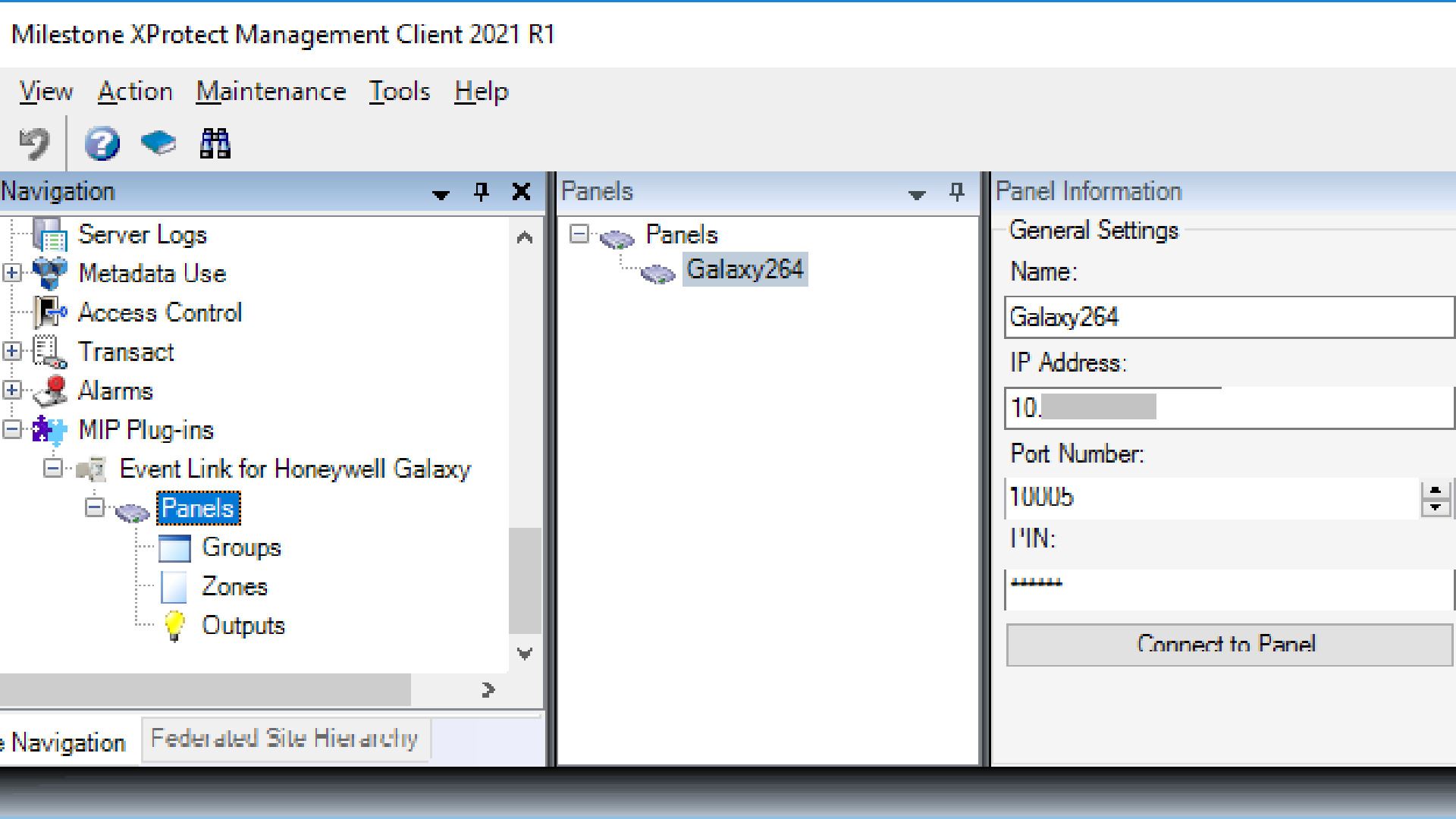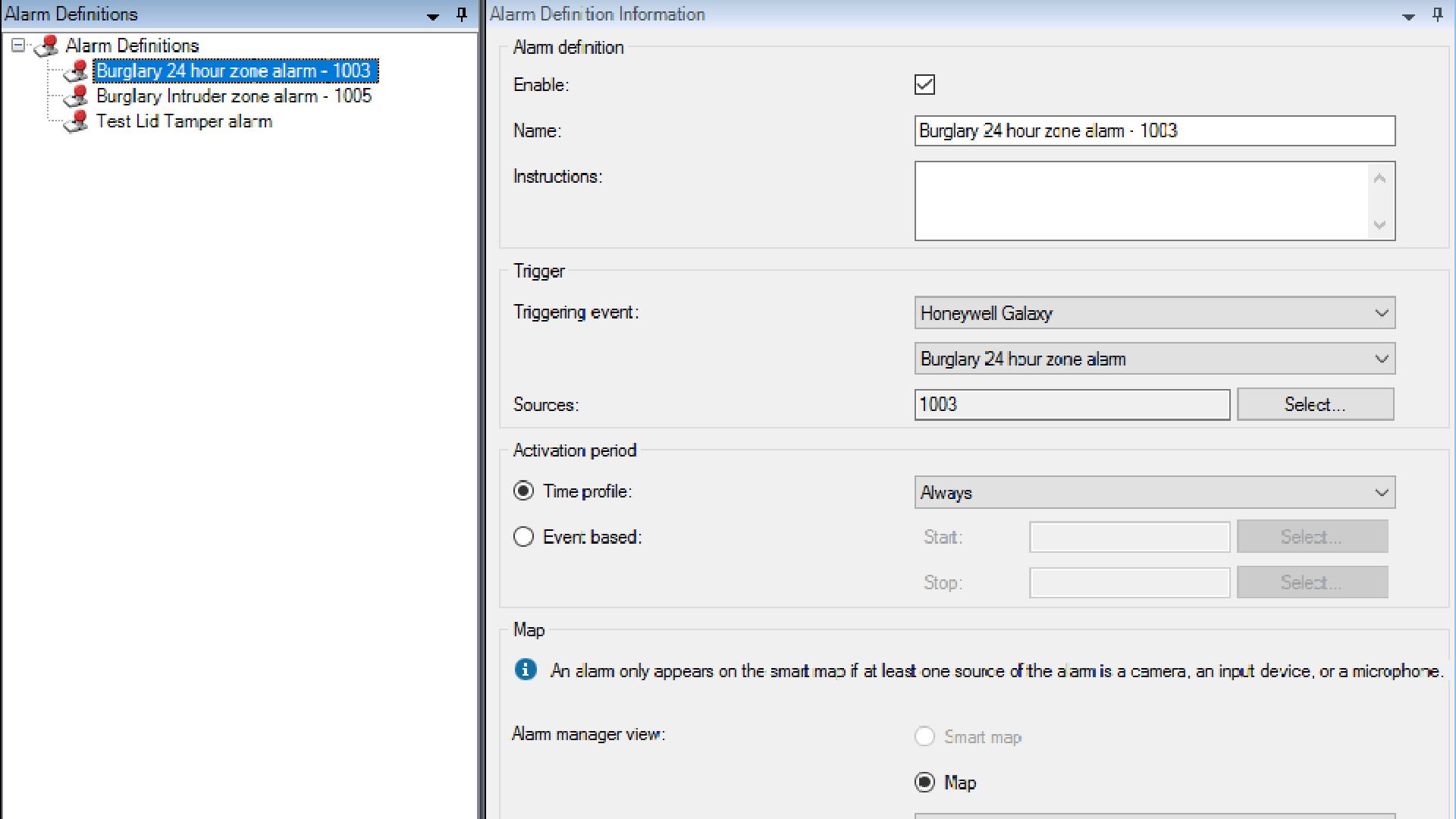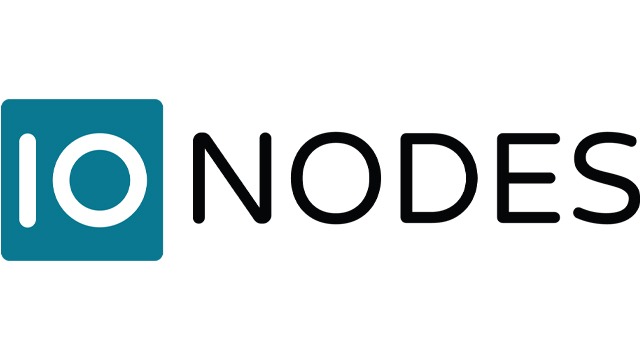Seguimos aprendiendo su idioma
Estamos trabajando para que todas las páginas de milestonesys.com estén disponibles en tantos idiomas como sea posible. Aun así, este proceso lleva tiempo. Muchas de nuestras funciones están en varios idiomas. Sin embargo, algunas páginas, como esta, aún no están disponibles en su idioma.
Muchas gracias por su comprensión.
Event Link for Honeywell Galaxy Dimension
Enables the XProtect® operator to monitor alarms coming from Honeywell Galaxy Dimension devices.
Actualizada el martes, 6 de junio de 2023
The entire range of the Galaxy alarm types are available for detailed configuration and automated reaction in XProtect® and can be configured based on zone, group and panel levels. The integration supports all four Dimension models: GD-48, GD-96, GD-264 and GD-520.
What is needed
Desde Milestone Systems
-
Honeywell Galaxy Dimension
Desde Milestone Systems
-
Milestone XProtect
Overview
How it works
How to install
Overview
Event Link for Honeywell Galaxy Dimension - Enables the XProtect® operator to monitor alarms coming from Honeywell Galaxy Dimension devices.
Event Link for Honeywell Galaxy developed by Milestone Systems is a much more feature rich alternative to the input/output (I/O) device driver included in the official device packs. It enables the XProtect® operator to not only monitor alarms coming from the Dimension panels, but also trigger outputs and enable/disable zones or groups from the map function in the XProtect® Smart Client. The entire range of the Galaxy alarm types are available for detailed configuration and automated reaction in XProtect® and can be configured based on zone, group and panel levels. The integration supports all four Dimension models: GD-48, GD-96, GD-264 and GD-520.Key features
- Alarm handling based not only on different alarm types, but also on different source levels (panel, group and zone)
- Enabling/disabling of zones and groups from the map function in XProtect, as well as enabling/disabling of alarms from panels
- Triggering of panel outputs from the map in XProtect
- Role-based definition with sources and actions available to each operator
How to install
Documentation
This is where you can find additional documentation
| Event Link for Honeywell Galaxy Dimension User Guide | pdf Download (1,84 MB) |
Verificada por Milestone
Read verification
Installers
Here you can find more information about installers and installation guides
| Title | Installer Guide | Installer Software |
|---|---|---|
| N/A Download |
Specification
Required Milestone Systems product(s)
All XProtect products except for Express
Has proven compatibility with the following Milestone versions:
-
XProtectExpress+2017 R2, 06/08 2017
-
XProtectCorporate2017 R1, 02/15 2017
-
XProtectExpert2017 R1, 02/15 2017
-
XProtectEssential+2017 R2, 03/28 2017
-
XProtectProfessional+2017 R2, 06/08 2017
Is also expected to work with:
-
XProtectExpress+2017 R2, 06/08 2017 y posteriores
-
XProtectCorporate2017 R1, 02/15 2017 y posteriores
-
XProtectExpert2017 R1, 02/15 2017 y posteriores
-
XProtectEssential+2017 R2, 03/28 2017 y posteriores
-
XProtectProfessional+2017 R2, 06/08 2017 y posteriores
Country availability
Your location is: Estados Unidos
Unavailable for your location
-
ASIA-PACÍFICO
- Arabia Saudí
- Baréin
- Chipre
- Emiratos Árabes Unidos
- Irak
- Jordania
- Kuwait
- Líbano
- Omán
- Qatar
- Territorio Ocupado de Palestina
- Yemen
-
EUROPA
- Albania
- Alemania
- Andorra
- Antillas Neerlandesas
- Armenia
- Austria
- Azerbaiyán
- Bélgica
- Bosnia-Herzegovina
- Bulgaria
- Croacia
- Dinamarca
- Eslovaquia
- Eslovenia
- España
- Estonia
- Finlandia
- Francia
- Georgia
- Gibraltar
- Grecia
- Guernsey
- Hungría
- Irlanda
- Isla de Man
- Islandia
- Islas Åland
- Islas Feroe
- Israel
- Italia
- Jersey
- Kosovo
- Letonia
- Liechtenstein
- Lituania
- Luxemburgo
- Macedonia
- Malta
- Moldavia
- Mónaco
- Montenegro
- Noruega
- Países Bajos
- Polonia
- Portugal
- Reino Unido
- República Checa
- Rumanía
- San Marino
- Serbia
- Suecia
- Suiza
- Svalbard y Jan Mayen
- Turquía
- Ucrania
Language versions available
Inglés
Similar pages
View more (8)