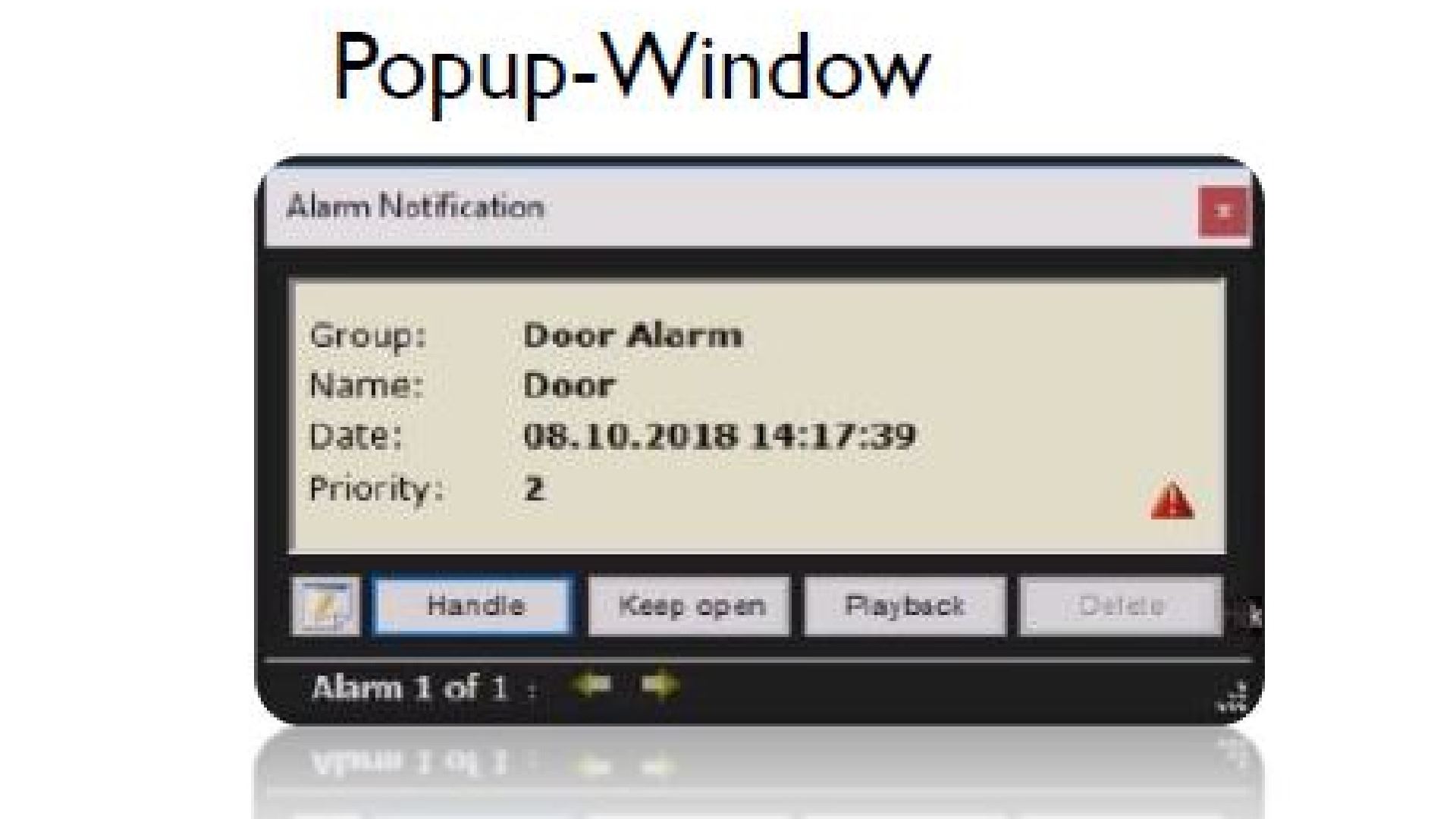現在、ご希望の言語に対して、対応中です
私たちは、milestonesys.com上のすべてのページを多数の言語で表示が出来るよう、日々努力しております。しかしながら、この作業には時間を要します。当社の幾つかのページは多言語での表示が可能です。また当ページ同様、ご希望言語に対して、対応中の場合もあります。
ご理解いただきありがとうございます。
Smart Software Control Room
Smart Software Control Room will support a control room operator in his daily workflow.
更新日:2022年6月17日
The operator gets a rich interface which supports him in all aspects of his work with Milestone XProtect:
- Control several Video Displays from one client
- Automated Multi-Monitor - Multiscreen visualisation
- Alarm Handling using Popup windows or alarm list
- Graphical User Interface
- Control several Video Displays from one client
- Automated Multi-Monitor - Multiscreen visualisation
- Alarm Handling using Popup windows or alarm list
- Graphical User Interface
What is needed
EET Europartsから
-
Smart Software Control Room
Milestone Systemsから
-
Milestone XProtect
-
Milestone Husky X series
XProtect® Essential+ 2018 R3,
XProtect® Essential+ 2018 R2,
XProtect® Essential+ 2018 R1,
XProtect® Essential+ 2017 R3,
XProtect® Essential+ 2017 R2,
XProtect® Express 2018 R3,
XProtect® Express 2018 R2,
XProtect® Express 2018 R1,
XProtect® Express 2017 R3,
XProtect® Express 2017 R2,
XProtect® Express 2017 R1,
XProtect® Express+ 2018 R3,
XProtect® Express+ 2018 R2,
XProtect® Express+ 2018 R1,
XProtect® Express+ 2017 R3,
XProtect® Express+ 2017 R2,
XProtect® Professional 2018 R3,
XProtect® Professional 2018 R2,
XProtect® Professional 2018 R1,
XProtect® Professional 2017 R3,
XProtect® Professional 2017 R2,
XProtect® Professional 2017 R1,
XProtect® Professional 2016 R3,
XProtect® Professional 2016 R2,
XProtect® Professional 2016,
XProtect® Professional+ 2018 R3,
XProtect® Professional+ 2018 R2,
XProtect® Professional+ 2018 R1,
XProtect® Professional+ 2017 R3,
XProtect® Professional+ 2017 R2,
XProtect® Expert 2018 R3,
XProtect® Expert 2018 R2,
XProtect® Expert 2018 R1,
XProtect® Expert 2017 R3,
XProtect® Expert 2017 R2,
XProtect® Expert 2017 R1,
XProtect® Expert 2016 R3,
XProtect® Expert 2016 R2,
XProtect® Expert 2016,
XProtect® Corporate 2018 R3,
XProtect® Corporate 2018 R2,
XProtect® Corporate 2018 R1,
XProtect® Corporate 2017 R3,
XProtect® Corporate 2017 R2,
XProtect® Corporate 2017 R1,
XProtect® Corporate 2016 R3,
XProtect® Corporate 2016 R2,
XProtect® Corporate 2016,
XProtect® Enterprise 2016 R2,
XProtect® Enterprise 2016,
XProtect® Enterprise 2014,
XProtect® Enterprise 2013,
XProtect® Enterprise 8.1,
XProtect® Enterprise 8.0,
XProtect® Enterprise 7.0,
XProtect® Enterprise 6.5
XProtect® Essential+ 2018 R2,
XProtect® Essential+ 2018 R1,
XProtect® Essential+ 2017 R3,
XProtect® Essential+ 2017 R2,
XProtect® Express 2018 R3,
XProtect® Express 2018 R2,
XProtect® Express 2018 R1,
XProtect® Express 2017 R3,
XProtect® Express 2017 R2,
XProtect® Express 2017 R1,
XProtect® Express+ 2018 R3,
XProtect® Express+ 2018 R2,
XProtect® Express+ 2018 R1,
XProtect® Express+ 2017 R3,
XProtect® Express+ 2017 R2,
XProtect® Professional 2018 R3,
XProtect® Professional 2018 R2,
XProtect® Professional 2018 R1,
XProtect® Professional 2017 R3,
XProtect® Professional 2017 R2,
XProtect® Professional 2017 R1,
XProtect® Professional 2016 R3,
XProtect® Professional 2016 R2,
XProtect® Professional 2016,
XProtect® Professional+ 2018 R3,
XProtect® Professional+ 2018 R2,
XProtect® Professional+ 2018 R1,
XProtect® Professional+ 2017 R3,
XProtect® Professional+ 2017 R2,
XProtect® Expert 2018 R3,
XProtect® Expert 2018 R2,
XProtect® Expert 2018 R1,
XProtect® Expert 2017 R3,
XProtect® Expert 2017 R2,
XProtect® Expert 2017 R1,
XProtect® Expert 2016 R3,
XProtect® Expert 2016 R2,
XProtect® Expert 2016,
XProtect® Corporate 2018 R3,
XProtect® Corporate 2018 R2,
XProtect® Corporate 2018 R1,
XProtect® Corporate 2017 R3,
XProtect® Corporate 2017 R2,
XProtect® Corporate 2017 R1,
XProtect® Corporate 2016 R3,
XProtect® Corporate 2016 R2,
XProtect® Corporate 2016,
XProtect® Enterprise 2016 R2,
XProtect® Enterprise 2016,
XProtect® Enterprise 2014,
XProtect® Enterprise 2013,
XProtect® Enterprise 8.1,
XProtect® Enterprise 8.0,
XProtect® Enterprise 7.0,
XProtect® Enterprise 6.5
Overview
How it works
How to install
Overview
Smart Software Control Room - Smart Software Control Room will support a control room operator in his daily workflow.
Created «from users for users» Smart Software Control Room implements several features which will support the operator in his daily workflow.Such an operator usually works with a client using 1-3 displays. As an addition oftentimes several big monitors are installed on a wall in front him. All those screens are used to get a visual overview of an area, building or similar. Additionally certain activities are involved. Alarms or events are triggered, visitors demand opening a barrier etc.
An operator in charge will be stressed to do several activities at the same time. Streamlined workflows and simple system control help to avoid this and guarantee a high security level.
Smart Software Control Room provides this. The operator gets a rich interface which supports him in all aspects of his work.
Key features
- Control several Video Displays from one client: Either control connected Smart Clients from one central client or use the slim X-Display application
- Automated visualisation. The operator will be supported with event based functions. Alarms triggering the view including the sourrounded cameras
- Alarm Handling using Popups. A standard Popup helps the operator to be efficient. The alarm will be in his face ready to be handled with one click.
- Graphical User Interface with all relevant information (such as status information about I/O Inputs and Outputs) support the user.
How to install
Documentation
This is where you can find additional documentation
| The installation guide is part of the Smart Software Control Room Manual | pdf Download (4.32 MB) |
| Smart Software Manual | pdf Download (4.32 MB) |
| Brief overview over the key features. | pdf Download (1.66 MB) |
| Brochure Smart Software Control Room | pdf Download (1.12 MB) |
| Verification Document | pdf Download (69.41 KB) |
Milestone検証済み
Read verification
Installers
Here you can find more information about installers and installation guides
| Title | Installer Guide | Installer Software |
|---|---|---|
| N/A Download |
Specification
Required EET Europarts product(s)
Smart Control Room with All necessary Plugins and Applications
Has proven compatibility with the following Milestone versions:
-
XProtectExpress+2018 R3, 10/02 2018
-
XProtectCorporate2019 R1, 02/05 2019
-
XProtectExpert2018 R3, 10/02 2018
-
XProtectEssential+2018 R3, 10/02 2018
-
XProtectProfessional+2018 R3, 10/02 2018
Is also expected to work with:
-
XProtectExpress+2017 R2, 06/08 2017 その後
-
XProtectCorporate2016, 12/15 2015 その後
-
XProtectExpert2016, 12/15 2015 その後
-
XProtectEssential+2017 R2, 03/28 2017 その後
-
XProtectProfessional+2017 R2, 06/08 2017 その後
Country availability
Your location is: 米国
-
AFRICA
- Congo, the Democratic Republic of the
- アルジェリア
- アンゴラ
- ウガンダ
- エジプト
- エチオピア
- エリトレア
- ガーナ
- カーボベルデ
- ガボン
- カメルーン
- ガンビア
- ギニア
- ケニヤ
- コートジボワール
- コートジボワール
- コモロ
- コンゴ
- ザンビア
- シエラレオネ
- ジブチ
- ジンバブエ
- スワジランド
- セイシェル
- セネガル
- セントヘレナ島
- ソマリア
- タンザニア
- チャド
- チュニジア
- トーゴ
- ナイジェリア
- ナミビア
- ニジェール
- ブルキナ・ファソ
- ブルンジ
- ベナン
- ボツワナ
- マダガスカル
- マラウイ
- マリ
- メイヨット
- モーリシャス
- モーリタニア
- モザンビーク
- モロッコ
- リビア
- リベリア
- ルワンダ
- レソト
- 西サハラ
- 中央アフリカ共和国
- 南アフリカ
-
ASIA-PACÍFICO
- アフガニスタン
- アラブ首長国連邦
- イエメン
- イラク
- インド
- インドネシア
- ウズベキスタン
- オマーン
- カザフスタン
- カタール
- カンボジア
- キプロス
- キルギスタン
- クウェート
- サウジアラビア
- サモア
- シンガポール
- スリランカ
- タイ
- タジキスタン
- トルクメニスタン
- ネパール
- バーレーン
- パキスタン
- パレスチナ占領地区
- バングラデシュ
- フィジー
- フィリピン
- ブータン
- ブルネイ
- ベトナム
- マカオ
- マレーシア
- ミャンマー
- モルディヴ
- モンゴル
- ヨルダン
- レバノン
- 香港
- 台湾
- 大韓民国
- 中国
- 東ティモール
- 日本
-
EUROPE
- アイスランド
- アイルランド
- アゼルバイジャン
- アルバニア
- アルメニア
- アンドラ
- イギリス
- イスラエル
- イタリア
- ウクライナ
- エストニア
- オーストリア
- オランダ
- ギリシャ
- クロアチア
- コソボ
- サンマリノ
- ジブラルタル
- ジョージア
- スイス
- スウェーデン
- スペイン
- スロバキア
- スロベニア
- セルビア
- チェコ共和国
- デンマーク
- ドイツ
- トルコ
- ノルウェー
- ハンガリー
- フィンランド
- フェロー諸島
- フランス
- ブルガリア
- ベルギー
- ポーランド
- ボスニアヘルツェゴビナ
- ポルトガル
- マルタ
- モナコ
- モルドバ
- モンテネグロ
- ラトビア
- リトアニア
- リヒテンシュタイン
- ルーマニア
- ルクセンブルク
- 北マケドニア
- 北マケドニア
-
NORTH AMERICA
- カナダ
- グリーンランド
- コスタリカ
- ドミニカ共和国
- バミューダ
- メキシコ
- 米国
-
OCEANIA
- オーストラリア
- キリバス
- グアム
- ニュージーランド
- プエルトリコ
- ミクロネシア連邦
- 仏領ポリネシア
- 米領サモア
-
SOUTH AMERICA
- アルーバ
- アルゼンチン
- アングイラ
- アンティグア・バルブダ
- ウルグアイ
- エクアドル
- エルサルバドル
- ガイアナ
- キュラソー島
- グアテマラ
- グレナダ
- ケイマン諸島
- コロンビア
- ジャマイカ
- スリナム
- タークス·カイコス諸島
- チリ
- ドミニカ
- トリニダード・トバゴ
- ニカラグア
- ハイチ
- パナマ
- バハマ
- パラグアイ
- バルバドス
- フォークランド諸島
- ブラジル
- ベネズエラ
- ベリーズ
- ペルー
- ボネール、シント・ユースタティウスおよびサバ
- ボリビア
- ホンジュラス
- マルティニク
- モントセラト
- 英領ヴァージン諸島
- 英領ヴァージン諸島
- 米領ヴァージン諸島
- 米領ヴァージン諸島
Language versions available
Similar pages
View more (8)