Bringing all your surveillance tools together
XProtect video management software (VMS) brings all the puzzle pieces for video surveillance together in a perfect combination to create a solution that keeps people and property safe.
XProtect Clients
You are always in control of your Milestone XProtect® video management software solution with these three easy access options.
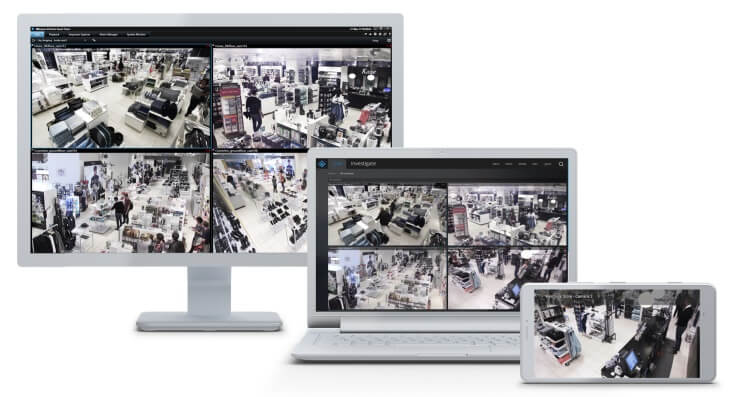
XProtect® Smart Client
The powerful, all-round desktop application for daily operations
XProtect® Web Client
Access your XProtect solution from any browser
XProtect® Mobile
Stay informed and in control while on the move


Here’s how:





With the ability to access video from various locations, as well as computers and mobile devices
there is an XProtect client to suit all your needs
User mobility*
View video, play back recordings and control pan-tilt-zoom cameras
Share or export video
Control outputs and events
Installation required
Video push
Interactive maps
Support for XProtect add-on products and application plug-ins
View and respond to alarms