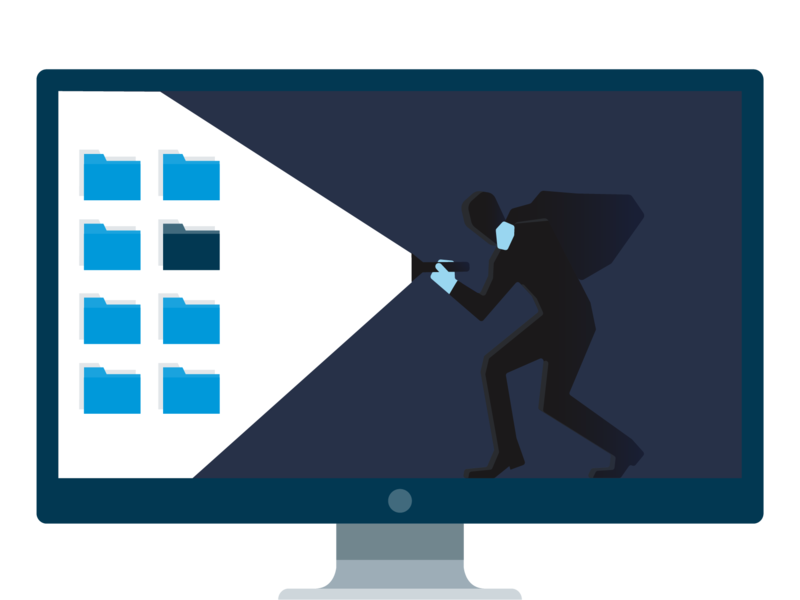This article is for IT professionals who are considering Milestone’s XProtect® video management software (VMS) for their organization. We’ll go through XProtect’s core functionality, system requirements, deployment options, licensing and IT-related benefits.
There are different variants of XProtect with respective levels of functionality. Let's dive in.
- Continuous, scheduled or event-based recording
- XProtect Express+ offers continuous, event-based and scheduled recording capabilities.
- XProtect Professional+ has more sophisticated scheduling options (different recording schedules for different days of the week, motion-based recording during office hours and continuous recording during off-hours, recording modes based on time schedules, etc.).
- XProtect Expert and Corporate have comprehensive recording features with advanced event handling and scheduling (starting a recording or sending an alert based on complex criteria involving multiple conditions and events, detecting specific objects or behaviors in the video feed, sophisticated scheduling for when failover systems should be active or on standby, etc.).
- Camera support
All XProtect variants support a huge number of security devices (cameras, sensors and other IoT devices). In fact, XProtect supports more security devices than any other VMS provider. This device-agnostic approach means that customers can use analog and IP cameras side-by-side in the same setup. You’re not forced to upgrade all hardware at once and, whenever you do upgrade, you have the freedom to mix and match between your preferred camera brands and models. Devices can be managed one-on-one or in bulk in the XProtect Management Client.
- User interface
- XProtect Express+ offers intuitive and easy-to-navigate interfaces designed for smaller setups.
- XProtect Professional+ has a more customizable interface (personalized views, multiple monitor support, etc.) to suit medium-sized deployment.
- XProtect Expert and Corporate have advanced interfaces with comprehensive management tools for large-scale operations (e.g., the Smart Wall—providing a single view of cameras from all sites—is included in XProtect Corporate and is available at an additional cost with XProtect Expert).
- Video playback and export
- All variants provide efficient video playback and export functions.
- Digital signing of video exports is a security feature available in XProtect Professional+, Expert and Corporate. This feature ensures the authenticity and integrity of exported video files by adding a digital signature, which can be used to verify that the video has not been altered since the time of export.
- Media database encryption is exclusive to XProtect Expert and Corporate. Please note that downloading/exporting footage is possible on the Smart Client or Management Client on a desktop or laptop, but not on the Mobile Client.
- Event management and alerts
- Basic event management (basic event triggers, event rules, actions based on events, etc.) is available in XProtect Express+.
- XProtect Professional+ includes enhanced event handling (e.g., rule-based event handling, different event types and sources).
- XProtect Expert and Corporate provide extensive event management and alerting options (e.g., the creation of complex event rules with multiple conditions).
- Analytics and reporting
- In XProtect Express+, basic analytics include features such as motion detection and basic object detection, which can trigger recordings or alerts based on simple criteria.
- XProtect Professional+ provides enhanced analytics and reporting, including advanced motion detection, event-based reporting and integration with third-party analytics for more detailed insights and customizable reports.
- Expert and Corporate provide advanced analytics, including heatmaps, people counting and detailed reporting tools.
- Integration and extensibility
- All paid XProtect variants support our extensions: XProtect LPR, XProtect Transact, XProtect Retail, XProtect Rapid REVIEW, XProtect Access and XProtect Hospital Assist. These extensions are available at an additional cost.
- All XProtect variants support third-party integrations. Popular categories include access control, artificial intelligence (AI), Geographic Information System (GIS) and Global Positioning System (GPS) solutions. These come at an additional cost from the third-party vendor, but there is no additional charge for integrating them with XProtect.
- XProtect is open-platform, and some customers have even used our software development kit (SDK) to build their own solutions on top of our VMS.
- User management
- All variants ensure secure access and user management (e.g., Active Directory).
- XProtect Corporate includes advanced security features like two-factor authentication and extensive audit logging.
- Scalability
- XProtect Express+ is ideal for smaller installations with support for 48 IP devices.
- XProtect Professional+ is suited for medium-sized deployments. The number of security devices is unrestricted.
- XProtect Expert and Corporate are also unrestricted in terms of the number of devices, and are designed for large-scale, distributed systems where operators need to quickly respond to incidents. Hot and cold failover is included for the Recording Server. Failover for the Management Server is available at an additional cost. It ensures that a secondary (redundant) management server takes over immediately if the primary management server fails.
It’s good to know that you can use different variants of XProtect within the same project. For example, you might have XProtect Express+ for smaller, remote sites and XProtect Corporate for your headquarters. That said, some IT departments—especially those operating in highly regulated fields like critical infrastructure—prefer to have the same variant across all locations.
It can be easier to collaborate on sharing evidence and maintaining systems if all sites have access to the same features and management tools. We have customers successfully using both types of setups with success, so it’s up to you to decide what would make the most sense for your organization.
For detailed and up-to-date specifications, you can always refer to our documentation.
- Client-side requirements
Smart Client:
-
- Software: Windows 10 or later, with the .NET Framework installed
- Hardware: Minimum of 4 GB RAM, Intel Core i5 processor or equivalent and a dedicated graphics card (recommended for optimal performance)
Management Client:
-
- Software: Windows 10 or later, with the .NET Framework installed
- Hardware: Minimum of 4 GB RAM, Intel Core i5 processor or equivalent
Web Client:
-
- Software: Modern web browser (Chrome, Firefox, Edge, Safari) with HTML5 support
- Hardware: No specific hardware requirements beyond those for the web browser and internet access
Mobile Client:
-
- Software: iOS 13.0 or later, Android 6.0 or later
- Hardware: Compatible mobile device with internet access
- Server-side requirements
Management Server:
-
- Software: Windows Server 2019 or later, or Windows 10/11 for smaller deployments
- Hardware: Minimum of 8 GB RAM, Intel Xeon E5 or equivalent processor, and 100 GB of available storage
Recording Server:
-
- Software: Windows Server 2019 or later, or Windows 10/11 for smaller deployments
- Hardware: Minimum of 16 GB RAM, Intel Xeon E5 or equivalent processor, with additional storage based on the number of cameras and retention requirements
SQL Server:
-
- Software: Microsoft SQL Server 2019 or later
- Hardware: Minimum of 8 GB RAM, Intel Xeon E5 or equivalent processor, with storage capacity scaled according to database size and performance needs
Event Server:
-
- Software: Windows Server 2019 or later, or Windows 10/11
- Hardware: Minimum of 4 GB RAM, Intel Xeon E5 or equivalent processor
Milestone’s Husky IVO servers guarantee compatibility with XProtect as they ship with the software pre-installed, along with a configured operating system and optimized hardware. The 150D and 350T also include viewing stations. If you let us know how many cameras you have, your recording needs (e.g., constant recording 24/7), desired frame rate and resolution, we’ll get back to you with precise recommendations for your recording server and management server.
- On-premises deployment
In the traditional on-premises VMS setup depicted above, the XProtect installation includes two sites (A and Z) along with a management component. All elements are installed on the customer's premises, whether on physical or virtual machines. Camera footage is saved on local recording servers, while the management server is located in the corporate data center. Video remains within the local network, and system upgrades are performed manually.
Most VMS projects are still deployed on-prem. There are three main reasons for this. First, some of our customers operate in highly regulated sectors where on-prem is the only choice for compliance reasons. Second, on-prem is sometimes seen as the more cost-effective solution. Third, some customers shy away from cloud-based surveillance due to security concerns. If you fit into the first category, there’s not much to discuss. But if you relate to points two and three, please read the next section to understand what’s possible with cloud-hosted XProtect.
- Cloud deployment
The above image is almost exactly the same as the on-prem deployment image. This is because the same components of XProtect are needed in both cases. Is it feasible to store all components of XProtect (including the recording server) on the cloud? Yes, if it’s a relatively small security project (i.e., single -server or single site). So, if you’re an XProtect Express+ customer or thinking of becoming one, then a fully cloud-hosted VMS could be the right choice.
A more likely scenario for larger projects is having some XProtect components in the cloud and others on-prem. For example, having the management server in the cloud while keeping the recording servers on-prem offers centralized management, easier scalability and reduced maintenance, as the management server benefits from cloud resilience and global accessibility. Meanwhile, on-prem recording servers can reduce latency and bandwidth usage. In other words, this approach can balance the benefits of the cloud with its costs. It’s important to keep in mind though that, while cloud storage isn’t necessarily cheaper, it can be preferable to investing in whole new server rooms.
Many customers are nervous about moving some or all of their security systems to the cloud because they're handling sensitive medical information, student data, etc. What's interesting is that many of these same customers are already using the cloud. For example, most schools use web-based apps like Blackboard or Classroom, and it's common practice for hospitals to share medical records with external specialists. That’s all in the cloud. It goes over the internet. But it's still absolutely secure. To learn about the cloud deployment options (and what kind of encryption you can expect), please check out this article.
XProtect’s licensing is divided into two primary components: the Base License and the Device License. Many people reach out asking about the base price + price per camera.
- Base license: The base license is required to run the XProtect VMS software on your server. It provides access to the core functionalities of the XProtect platform, including device management.
- Device license: In addition to the base license, device licenses are required for each camera, sensor, etc. that you want to connect to your XProtect VMS.
Additional licensing options relate to purchasing XProtect extensions as well as any of our Care packages.
- Add-on licenses: XProtect extensions provide extra features related to license plate recognition, access control and more. Each extension requires its own license.
- Maintenance and support: Care Plus gives customers 100% of the initial variant price deducted from the upgrade price. Care Plus customers also have access to our bi- or- tri-annual software updates. Care Premium is an additional license that gives customers direct access to technical support from Milestone’s own in-house team.
XProtect is a leading video management software (VMS) solution that stands out from alternatives in two significant ways:
- Device agnosticism: As mentioned earlier in this article, XProtect supports more security devices than any other VMS. Customers can use the cameras they already have without being locked into any specific manufacturer.
- Customization: XProtect’s open-platform technology gives customers the freedom to integrate with third-party security solutions at no additional cost. Some customers have even built their own applications on top of XProtect using our SDK (software development kit).
From an IT perspective, additional benefits include:
- Familiarity: XProtect is Windows -based. If you’re on team Linux, this might be a disappointment. However, with Windows being the most widely used operating system in enterprise environments, most IT professionals are already familiar with its interface, functionalities and management tools, reducing the learning curve associated with managing XProtect. When it comes to user management in XProtect, being Windows -based means it’s possible to assign permissions to cameras based on Active Directory (AD) groups.
- Scalability: If you’re looking for a VMS that can handle very large security projects, you can count your options on one hand. XProtect is one of the few solutions that can manage thousands of devices (cameras, sensors, etc.) and hundreds of servers. Many customers choose to start small and then expand their security posture as time goes by, and XProtect provides the scalability to do so.
- Modularity: As your system grows, you can allocate resources more efficiently by distributing components (Management Server, Event Server, etc.) across multiple servers. This allows for load balancing, improves system performance and ensures high availability and redundancy. You can add more recording servers or expand storage capacity without overburdening a single machine, making it easier to adapt to increasing demands and future-proof your video surveillance infrastructure.
- Efficiency: XProtect leverages hardware acceleration to minimize resource consumption during video processing and storage operations. It also employs adaptive streaming which reduces bandwidth consumption by adjusting video quality based on network conditions. Additionally, advanced video compression technologies (e.g., H.264, H.265) reduce the size of video files without significantly sacrificing quality, leading to lower storage requirements and less power consumption for disk operations. XProtect is very effective at searching through metadata (which happens on the server side). When it comes to working with third-party integrations, you’ll find that XProtect’s hardware is more efficient than alternative options.
- Cybersecurity: Milestone has been authorized as a CVE Numbering Authority (CNA) which comes with strict requirements for reporting vulnerabilities and shipping patches for our own products. These patches can be swiftly deployed from a central location with XProtect’s Update Manager. We also enable our customers to make their video management software GDPR compliant by following our Privacy Guide and Hardening Guide.
All variants of XProtect are secure by design; they support HTTPS encryption, network separation, strong user authentication with complex password requirements, audit logging, user role-based access controls and digital signing when exporting video from the client. XProtect Expert and Corporate include digital signing on the server side as well as media database encryption.
- Community: Our developer forum helps IT professionals exchange ideas, troubleshoot issues and stay updated on the latest developments and best practices. In addition to learning from other XProtect users, you can also get answers from Milestone employees who actively monitor forum discussions. The r/XProtect and r/MilestoneSystems Reddit communities are also great places to get practical tips.
- Documentation: Milestone XProtect is renowned for its detailed and extensive documentation due to its comprehensive coverage of every aspect of the system. The documentation includes thorough guides on installation, configuration and troubleshooting, alongside in-depth explanations of each component and feature. Our doc portal is publicly available and everything is regularly updated to reflect new features, changes and improvements. A useful starting point is our system architecture guide.
If you have any questions or if you’d like to see Milestone’s XProtect VMS in action, please send us a message or book a demo.