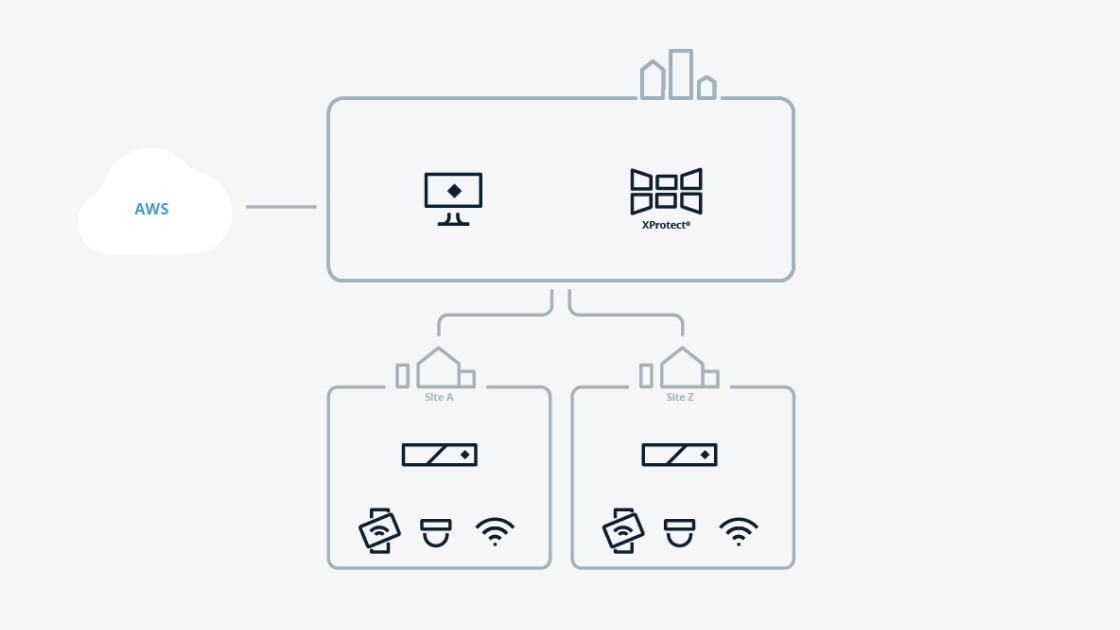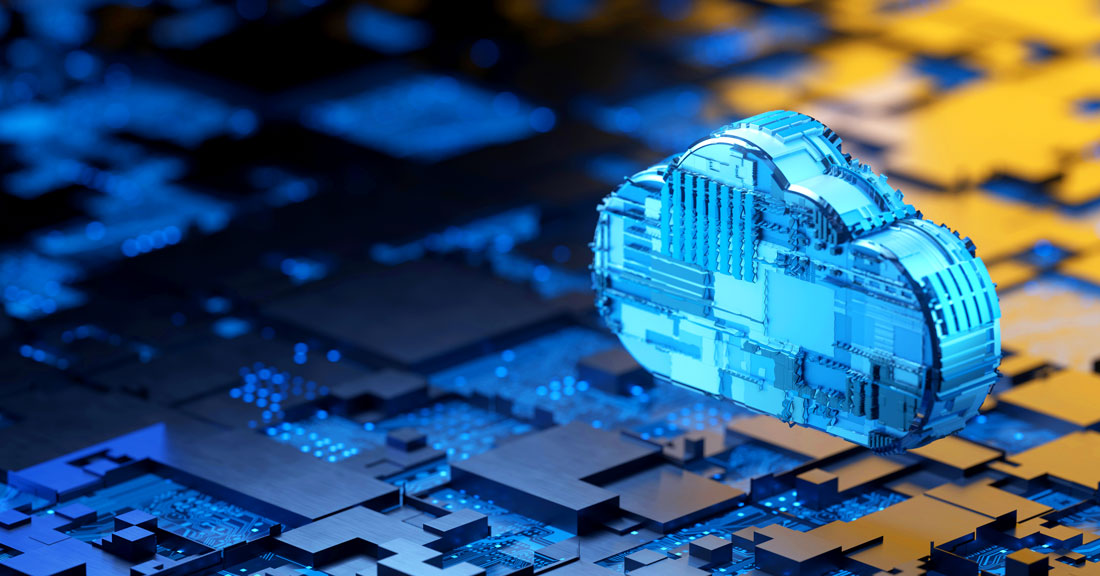This article explains how Arcules' Camera to Cloud deployment works, which camera models support it and which customers find it most useful.
With cloud-based video surveillance as a service (VSaaS) setups, security cameras usually send their video to a gateway (a physical device or software) that processes and uploads it to the cloud. But with Arcules' Camera to Cloud option, all you need to do is install the gateway software onto the camera itself. This means the camera can connect directly to the cloud without needing extra hardware, making setup much easier while reducing costs.
Video is stored locally on your cameras and is only called up to the cloud when a security operator wants to view specific footage from the Arcules browser or mobile app. So, besides saving money on extra hardware, you're also potentially saving money on bandwidth. That said, camera-side storage can limit retention time. There are many factors that affect your retention time, including video frames per second and resolution.
Some customers use both Camera to Cloud and gateway deployment within the same location. Other customers, for reasons we'll discuss further down, choose gateway deployment for their existing sites and Camera to Cloud for smaller, newer sites.
Arcules gateway and Camera to Cloud
Camera to Cloud currently supports the following AXIS ARTPEC-8 models:
- AXIS P3267 Series
- AXIS P3268 Series
- AXIS Q1656 Series
- AXIS P1467 Series
- AXIS P1468 Series
- AXIS Q3528 Series
If one or more of these circumstances resonate with you, then Camera to Cloud might be a feasible solution.
- You're looking to purchase new cameras. As you can see from the above section, Camera to Cloud is supported by a limited number of devices. If you already have these specific AXIS models, that's great. But if you don't, then Camera to Cloud might make more sense if you're already looking to buy some new gear. Alternatively, if you already have a fleet of cameras across multiple locations, then gateway deployment is probably the more cost-effective choice. Arcules gateways support most ONVIF cameras, but you can see the full list of supported devices here.
- You have remote sites with limited personnel. Having a physical gateway at each location is not feasible for some organizations. This could be the case for a franchise, gas station chain or similar where the IT department works from the head office. Even if each locale has employees, they’re most likely busy with customer service. It would be unrealistic for them to address any hardware issues if they were to arise.
- You have remote sites with limited camera counts. If the lowest-priced gateway supports 25 cameras but you only have three per location, then it might be a wiser investment to purchase some of the aforementioned AXIS cameras. After all, these cameras aren't proprietary to Milestone's Arcules VSaaS, so you can always keep using them even if you change to a different security software provider in the future. On the flip side, Arcules gateways are not typically repurposed for other types of applications, as they are optimized for handling video data and related services.
If you'd like to learn more about Arcules, including answers to frequently asked questions, please check out this more detailed article.
If you're ready for a one-on-one, personalized presentation, then please book a demo!