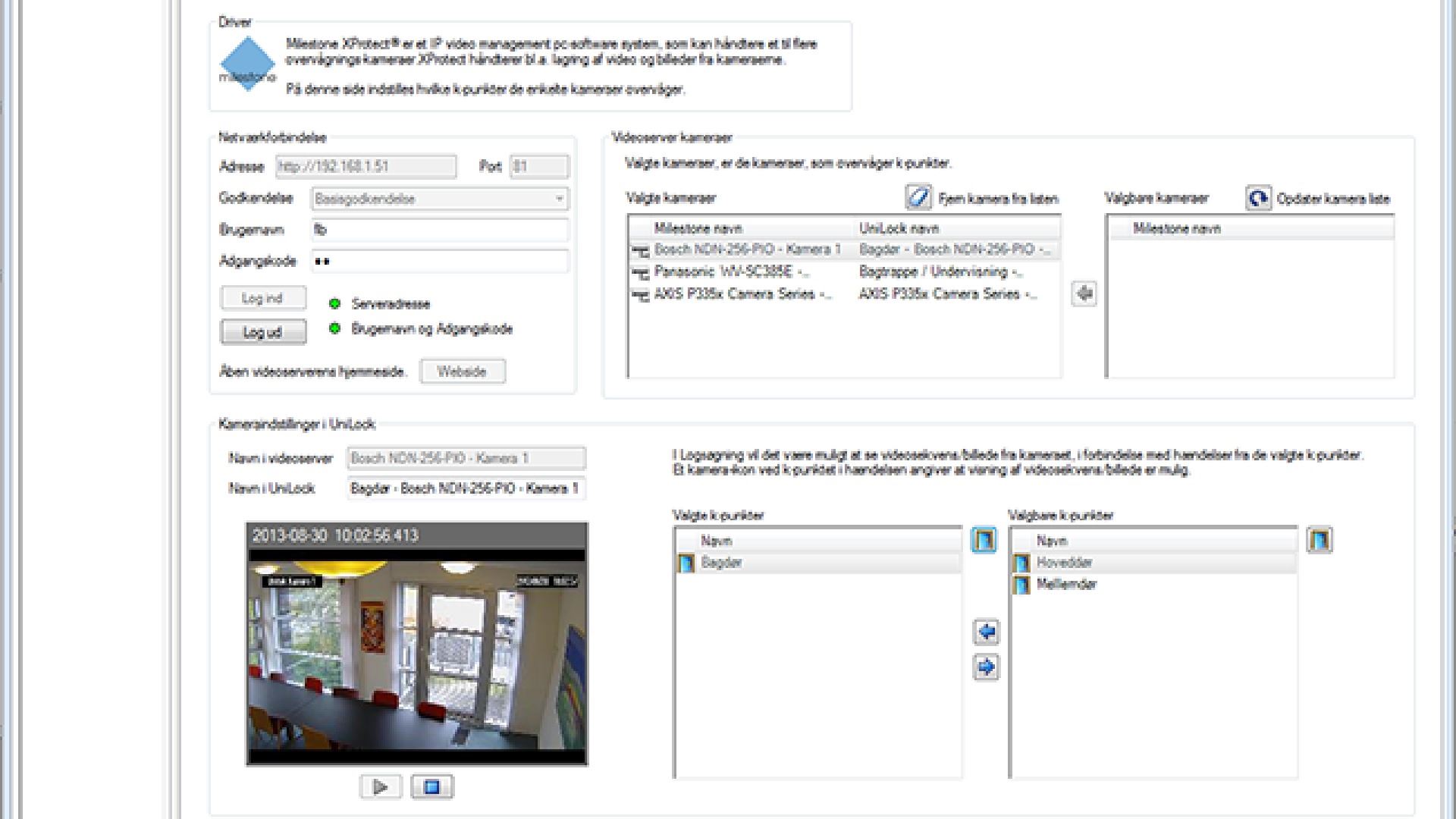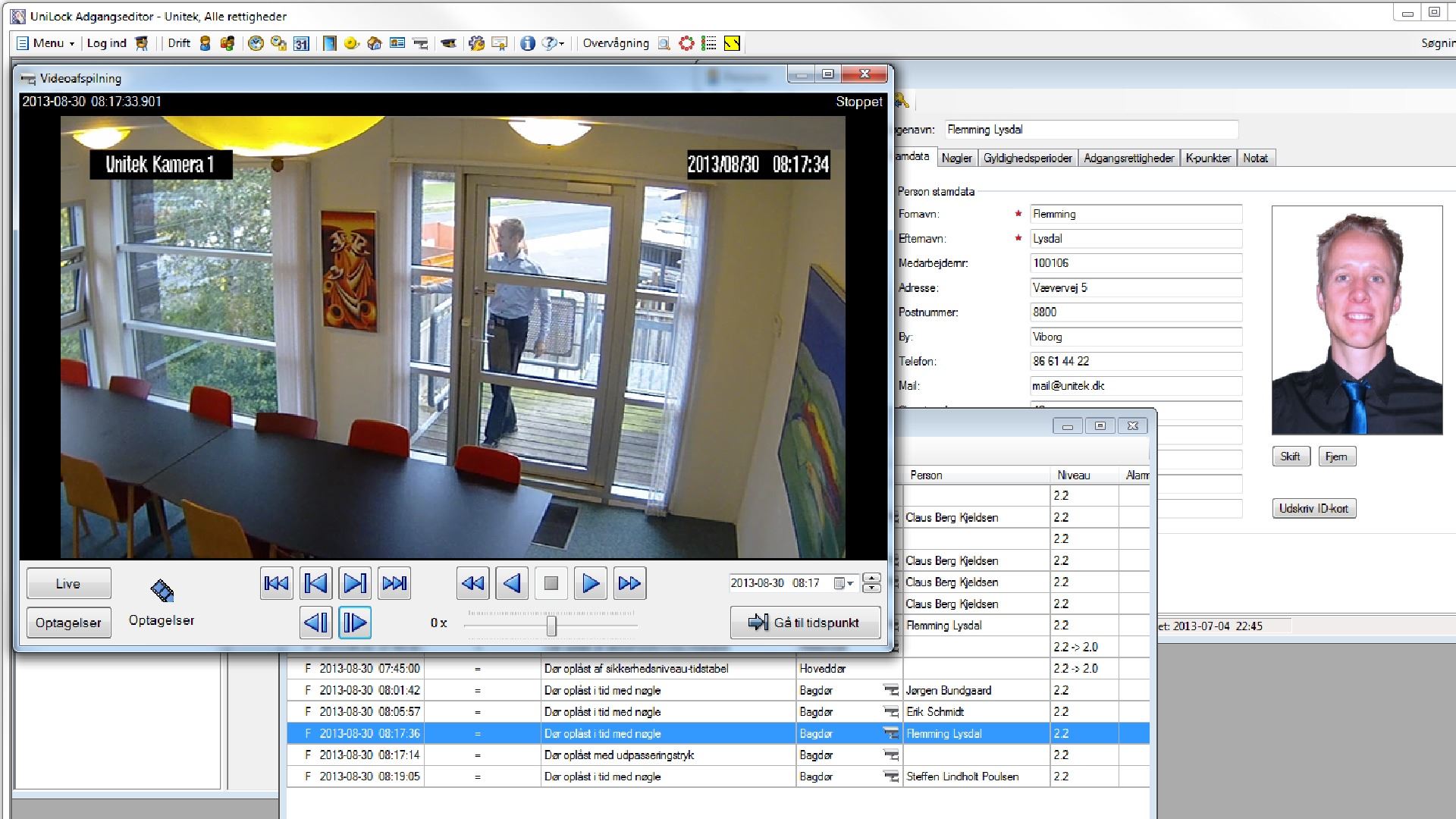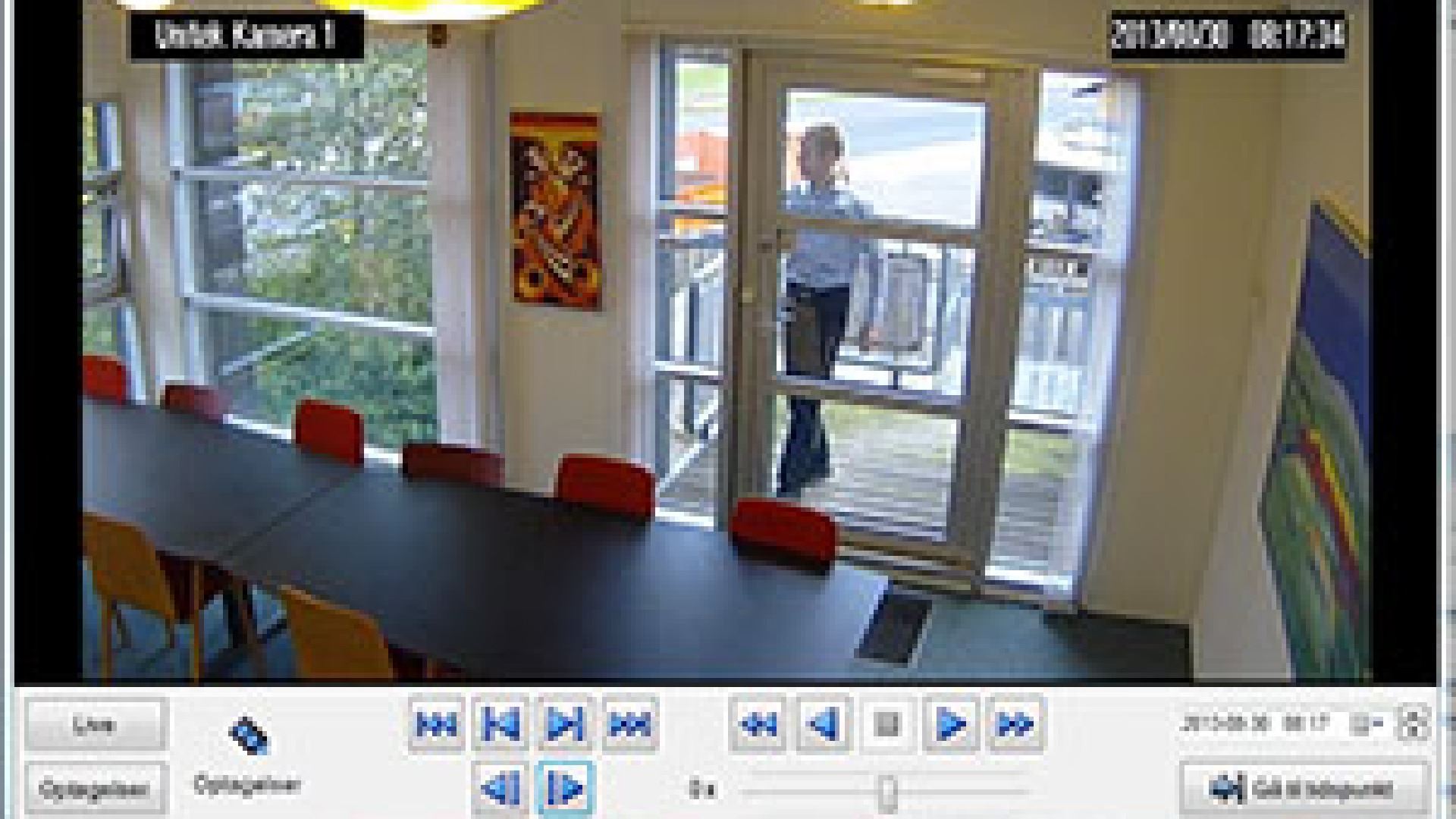UniLock Access Control System
Integration provides video verification of logged events in the access control: Easy and time-saving
Updated on Friday, November 18, 2022
Video-verification of log events in UniLock access control.
Operators can view the log event, personal data, personal image and video sequence simultaneously.
One mouse click starts playing the video sequence from the time of the event.
Operators can view the log event, personal data, personal image and video sequence simultaneously.
One mouse click starts playing the video sequence from the time of the event.
What is needed
From Unitek A/S
-
UniLock 2.0
From Milestone Systems
-
Milestone XProtect
-
Milestone Husky X series
XProtect Corporate 2014 and never.
XProtect Corporate 5.0 and never.
XProtect Enterprise 2014 and never.
XProtect Enterprise 8.0 and never.
XProtect Expert
XProtect Professional 8.0 and never.
XProtect Expres 1.1 and never.
Husky M50 (tested 2018 version).
XProtect Corporate 5.0 and never.
XProtect Enterprise 2014 and never.
XProtect Enterprise 8.0 and never.
XProtect Expert
XProtect Professional 8.0 and never.
XProtect Expres 1.1 and never.
Husky M50 (tested 2018 version).
Overview
How it works
How to install
Overview
UniLock Access Control System - Integration provides video verification of logged events in the access control: Easy and time-saving
The integration minimizes the time required to find the correct video clip from weeks of recordings, as one mouse click starts playing the video sequence from the time of the event.Playing video in the access control provides a broad overview of current situations, as you can view log event, person-data, personal image and video sequence simultaneously.
All angles at doors can be covered by video surveillance, since each door can be linked to multiple cameras, and each camera can cover more doors, which can give wide coverage with few cameras.
Key features
- Video-verification of log events in access control.
- Operators can view the log event, person-data, personal image and video sequence simultaneously.
- One mouse click starts playing the video sequence from the time of the event
- The integration comes fast in operation since Milestone camera list is retrieved by UniLock.
- Each door can be linked to multiple cameras, and each camera can be linked to multiple doors.
How to install
Documentation
This is where you can find additional documentation
| Guide for UniLock installation and setup of videosurveillance. | pdf Download (473.07 KB) |
Milestone Verified
Read verification
Installers
Here you can find more information about installers and installation guides
| Title | Installer Guide | Installer Software |
|---|---|---|
| pdf Download (473.07 KB) | exe Download (40.17 MB) |
Specification
Required Unitek A/S product(s)
UniLock 2.0
Has proven compatibility with the following Milestone versions:
-
XProtectExpress+2019 R3, 10/08 2019
-
XProtectCorporate2019 R3, 10/08 2019
-
XProtectExpert2019 R3, 10/08 2019
-
XProtectEssential+2019 R2, 06/19 2019
-
XProtectProfessional+2019 R3, 10/08 2019
Is also expected to work with:
-
XProtectExpress+2017 R2, 06/08 2017 and later
-
XProtectCorporate5.0, 03/28 2012 and later
-
XProtectExpert2013, 05/21 2013 and later
-
XProtectEssential+2017 R2, 03/28 2017 and later
-
XProtectProfessional+2017 R2, 06/08 2017 and later
Country availability
Your location is: United States
Unavailable for your location
-
EUROPE
- Denmark
Language versions available
Danish
English
Similar pages
View more (8)